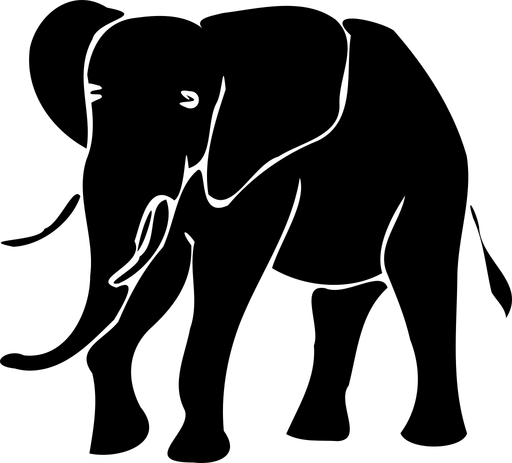App Store uploads
Time-consuming process
The publication of mobile apps requires promotional materials for the presentation. Above all, the two major providers, Apple and Google, make strict specifications regarding what may and may not be included.
Therefore, provide as many marketing assets as you can.
Consequently, translate everything. Take advantage of the text lengths and include your keywords. Provide as many screenshots of your app as possible. For instance, prepare them for all languages and all resolutions.

The challenge
App updating is a time killer
As a result, all those assets require your attendance. In short, you write, compose, edit, translate, and design keywords, texts, videos, and images.
Subsequently, you have to upload everything to the stores.
The upload consists of countless manual copy & paste. In other words, navigation to the right places, paste content, changing language, and so on.
In conclusion, this process is highly tiresome. But, ultimately, an incredibly demotivating time-eater since neither Google nor Apple shines here with excellent tool support.
The mission
Eliminate tedious tasks with the App Store Manager
For this purpose, we have developed a bulk-upload function. This function allows you to transfer texts and screenshots quickly. The upload is available for both the App Store Connect and the Google Play Console.
Firstly, import your assets into our App Store Manager.
Secondly, select the desired assets and upload everything with a few clicks.
It’s just as easy to get screenshots into the stores. Lean back, and you receive a notification of the successful transfer.
In the meantime, have a coffee and focus on creative activities you like.
A huge time saver
App Store Manager simplifies many unnecessary app publishing steps. Therefore, it’s easy to eradicate countless actions and save many hours of tedious work. Consequently, it speeds up app updates and improves the entire publishing process.
FAQ
The App Store Manager offers a bulk upload for metadata such as titles, descriptions, and screenshots. As a result, all translations can be uploaded automatically with just a few clicks.
In addition to the bulk upload, languages can also automatically be set up within the stores.
An other primary function is the automated translation of metadata.
Subscribe to our newsletter for the latest updates!