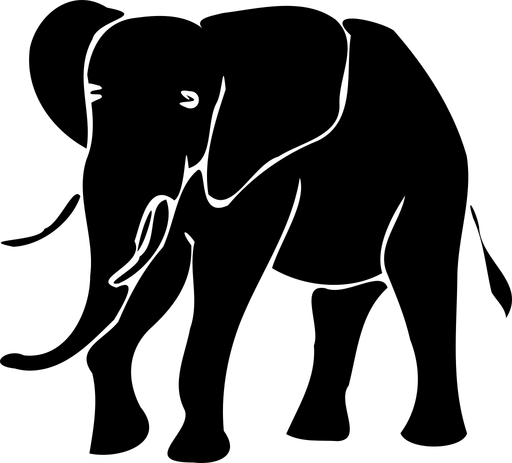How to prepare your app for Christmas
Introduction
The holiday season is the busiest time of year for many app developers. App publishers release thousands of apps yearly in December or update them to reflect the special occasion. If you want your app to stand out among the thousands on the App Store, make sure it’s ready for Christmas! Here are some quick tips to help you prepare your app for a successful holiday season.
Update app store screenshots
If you haven’t edited your app’s store presence within the past 3-4 months, you definitely should update the app screenshots. This is true for any time of the year but especially during Christmas, as it will be an excellent opportunity to get more installs from people searching on Google and Apple’s apps search page.
- Make sure to use Christmas keywords in your screenshots (e.g., Santa, snowman, snowflake, etc.).
- Resize your images so they are high quality and at least 1080 x 1920 pixels in size to ensure they are displayed well on iPhone 6 or higher devices.
- Look at what competitors are doing with their app store pages and see how they are using these keywords effectively in their screenshots (you can do this by searching for keywords related to your app).
- Compress your screenshots into a single ZIP file and upload everything with the App Store Manager
Add the Christmas keyword to the title and description
The title and description of your app are essential factors in determining if a user will click on it. It’s not enough to add Christmas keywords like “Christmas,” “Santa Claus,” “St. Nick,” or “Holiday.” It would be best if you also used these words in your app description to clarify what users can expect from your app when they download it.
Don’t use Christmas keywords in the name of your app! It’s tempting to try to lure potential customers by using generic terms like “Christmas – Santa Claus” or “Santa Claus – Christmas,” but doing so could backfire on you because these phrases are often used for standard search terms rather than being unique identifiers for individual apps (and Google might even penalize you for trying). So instead, focus on creating a great description that uses specific details about what makes yours different from all other holiday-themed apps!

Add a new promo video
- Add a promo video.
- Your promo video should be short and catchy, but use the theme of Christmas to highlight what your app can do or how it will benefit users during this time of year.
- Use Christmas-themed music in the background to add some holiday flavor! You can also add other elements associated with Christmas to make it more festive (such as snowflakes).
- Make sure to use a font that’s easy on the eyes: Arial Black is a good one for legibility, mainly since it’s used in many ads and commercials this time of year!
Update your rating and feedback
It’s that time of year again—the holidays. And if you’re anything like me, you’ve been eagerly anticipating this season since the first snowflake fell in October. While there are plenty of things to look forward to (caroling, mulled wine, ice skating), one mustn’t forget the vital business of giving gifts.
This holiday season, your app will be under more pressure than ever as people scramble for last-minute gift ideas and apps become increasingly popular presents. To ensure your app does not disappoint those who have entrusted it with their hard-earned money, follow these tips:
Update your rating and feedback categories. Ensure all information is up-to-date so customers can find out everything they need to decide whether they want to download your product.* Explain why this step is essential; otherwise, people won’t take it seriously enough! As we all know, being prepared is half the battle when trying something new—and ensuring that users have access to accurate information about how well-received an app has been on other platforms will help them determine whether or not they’ll enjoy using yours too!
Don’t forget about localization.
Localization is a great way to expand your audience and ensure that your app is available in the languages that matter most to you.
It’s worth noting that localization isn’t just about translating your content into different languages—it also means adding specific local features, like regional weather information or support for regional currencies (sometimes foreign from the US dollar). This may sound daunting at first, but it doesn’t have to be: with a bit of research and planning, you can localize your app for all its intended users.

Conclusion
Prepare your app for Christmas and boost your app’s performance quickly!
We hope you have enjoyed this article and that it will help you get your apps ready for the holiday season. If you have any questions or comments, please feel free to reach out! If you want to prepare your metadata and upload all changes fast, consider the App Store Manager.
Read more
Categories
- App Development (40)
- App Marketing (53)
- App Store Optimization (56)
- I WANT AN ELEPHANT (20)