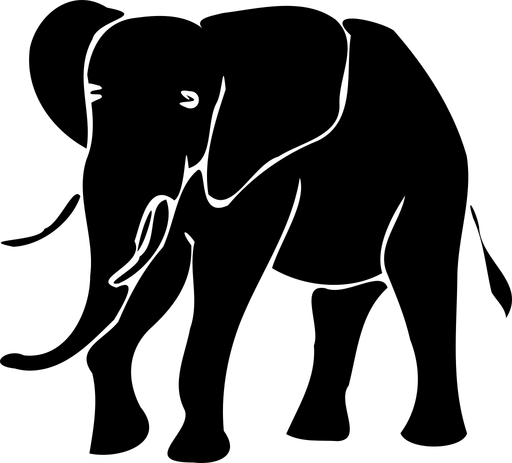GROW YOUR APP’S AUDIENCE THROUGH LOCALIZATION TODAY!
And save big on your publishing time efforts
OPTIMIZE
MORE APP USERS AND A TIME-SAVER
If you are looking for improvements, tools, and services for your app delivery process, app growth, and App Store Optimization tasks, you have come to the right place.
Our offering consists of various tools and functions to support your tasks as an app developer, app publisher or app marketing, or ASO manager.
Get more app downloads with our App Store Manager and Release Notes Creator.
- App description bulk-upload
- App description import
- Automated translation (optional)
- Screenshot bulk-upload
- Release notes creation
- App icon and feature graphic upload
App Store Optimization
Update your apps frequently. A good practice is at least once a month.
As a result, achieve a better store ranking. We assist you with your frequent updates.
Ready to start? Register or login and grow your app audience!
Firstly translate your app descriptions automatically. Secondly, validate them by native speakers. The translation feature will save time and money.
Uploading descriptions, keywords, and screenshots are time-consuming. Consequently use the App Store Manager’s bulk upload. It is lightning fast!
App Store Management
Ready to start? Register or login and grow your app audience!
App Store Publishing
Subscribe to our newsletter for the latest updates