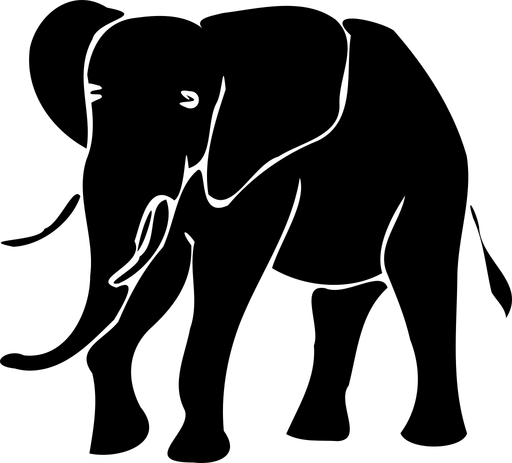App release notes
Create the release information quickly
Implementing an app and the associated activations are always time-consuming. The regulations of the platform providers Apple and Google additionally require a lot of attention. However, they only offer limited support in the provision of update-specific information. Our tool, the App Store Manager, helps to do this effectively and efficiently.
The challenge
Updating apps and providing app version information
As you might already know, adding some “what’s new” information with each new update of your app is necessary.
More precisely, a version description for App Store Connect or the release notes for Google Play Console. For example, you have to give some details about your latest enhancements and bug fixes.
It is mandatory to add this for all languages which you have set within the stores.
In any case, this information will help your potential and recurring users to understand what is changed.
Create for all languages
Undeniably writing the content in one language is not so much work. But, on the other hand, doing it for about 40 languages (Apple) or about 80 languages (Google) in the proper format is the opposite of pleasure and a time-consuming task.
The mission
Creating the 'What's New' information for Android
Our “App Store Manager” translates your app’s change-log and creates the Play Store Release Notes format within seconds.
Firstly, you need to copy or type the news about your latest app release into the creator. Secondly, you select your target languages and receive the translations. Then, finally, copy everything to the store.
To sum up, save a lot of time and effort! And above all, it is free!
Even more
Version Description – App Store Connect
Like the release notes for the Google Play Console, you have to provide the version description in App Store Connect. However, if you are looking for a simple translation option for that purpose, the App Store Manager will assist you. First, provide the news about the updates, translate everything as a batch. And finally, upload all with a click.
Remember to have essential changes and keywords inside and reach out to new users or inform your recurring ones about the latest version.
We help you with the creation of release notes
It’s a simple but annoying task. First, you create the “what’s new” information for your app update—writing, translating, formatting, and then setting it for all languages. With our tools, you can do it quickly and easily. And you can even start for free.
FAQ
According to Google, your release notes should cover the following:
Let your users know about recent updates you’ve made in this release of your app. Your “What’s new” description shouldn’t be used for promotional purposes or to solicit actions from your users.
For instance, write about new features and enhancements or give information about fixed bugs.
However, write something more meaningful as “bugfixes”.
Sure – here is a small part of the required xml-like formatted release notes:
<en-IN>
New Features
* Timer for your daily scrum meeting
* View images within the SCRUM utils app
* Better scaling on tablets
* Better text adjustment
</en-IN>
<de-DE>
Neue Eigenschaften
* Timer für Ihr tägliches Scrum-Meeting
* Zeigen Sie Bilder in der SCRUM utils App an
* Bessere Skalierung auf Tablets
* Bessere Textanpassung
</de-DE>
<fr-FR>
Nouvelles fonctionnalités
* Minuterie pour votre réunion de mêlée quotidienne
* Voir les images dans l’application SCRUM utils
* Meilleure mise à l’échelle sur les tablettes
* Meilleur ajustement du texte
</fr-FR>
...
Nevertheless, you can quickly try it out by yourself!
You can find the Release Notes Creator here: https://appstoremanager.net
The Release Notes Creator is part of the App Store Manager here: https://appstoremanager.net
Add your app in the App Store Manager and create your first description package – after that, you can maintain your version description: https://appstoremanager.net
Subscribe to our newsletter for the latest updates!