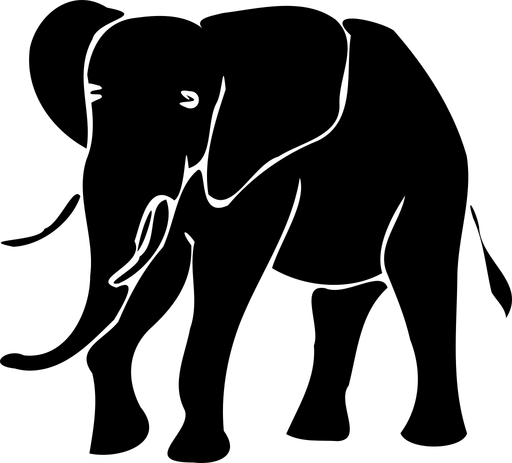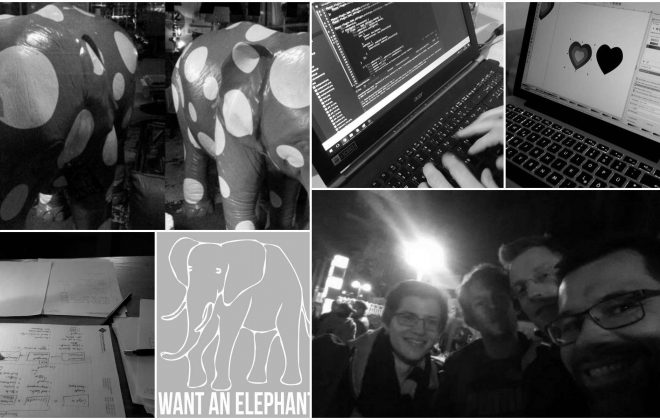App Store Automation – Using the App Store Localizer 2.0
Uploading and translating app descriptions is a discussed topic between App Store Optimization (ASO) experts.
Some ASO experts absolutely deny the use of Google Translator, Microsoft Translator or other tools for translating your app store descriptions. Others say it is ok in the beginning, when you try to reach out for a new market. Start easy and invest in professional human based translations later.
For sure, translations are expensive and not every app development studio has the budget. But more markets could mean more users. And this results in more budget, to get more translations or to invest in more markets. The experts are almost certain in one point, don’t use machine based translation for your keywords.
Either way App Store Localization is a hot topic and is a main part of the ASO Stack.
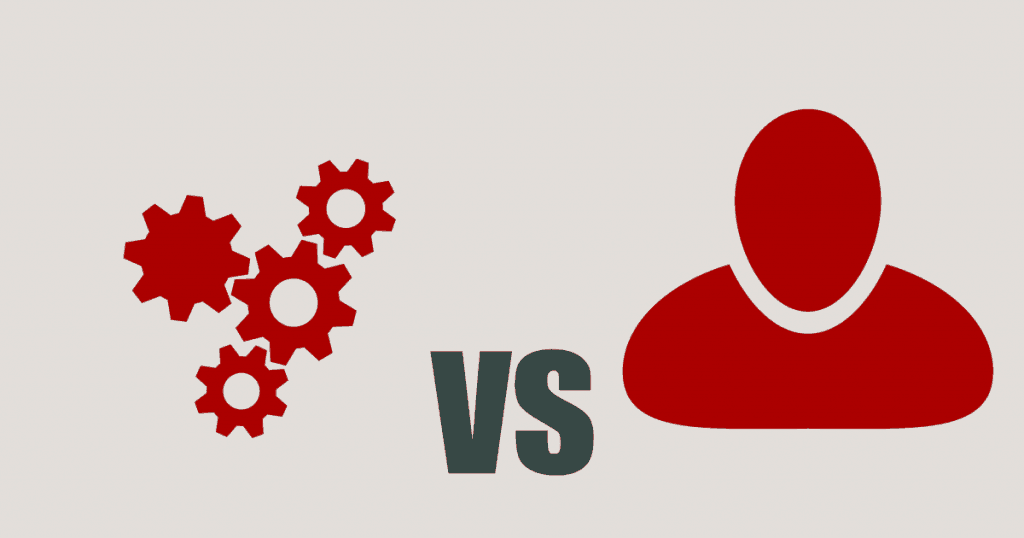
App Store Automation
The App Store Localizer offers automatic translation as a feature. But the main purpose is to assist you in managing your translation packages and automating your publishing process. Handling all the texts and images for apps is challenging. If you have published multiple apps in all major stores and try to follow ASO rules to update frequently, the managing results in tons of work. Work you could spend on other important tasks.
First you create your apps within the Localizer. Second, you set up your translation packages. A translation package consists of sets of app descriptions, titles and keywords, specific for the Apple App Store or the Google Play Store. Each set can be imported through a file import, for instance if you engage a professional translating agency. Additional you can provide your own translations by copy and paste or use the automatic translation service.
After you have validated the translation, you can schedule a upload or transfer everything with a click. No need of navigating the stores and for manual copy and pasting.
Translation packages
Each translation package can be versioned, modified and reused. You can apply your Christmas package every year, with or without modification. Of course you can use the App Store Localizer as well for quickly testing new keywords or adding promotion descriptions.

Try the App Store Localizer
Of course you can use the App Store Localizer as well for quickly testing new keywords, adding promotion descriptions or to create backups.
Many other use cases we can think of.
If you are interested in our tool, you can try the current version or get an exclusive sneak review on our the new, yet not releases version 2.0, which features the App Store Automation.
Just get in contact with us and we are happy to assist you.
Keep me posted!
Want to know when the App Store Localizer 2.0 is live? Join our newsletter.
Other articles
Tags In
Categories
- App Development (45)
- App Marketing (60)
- App Store Optimization (61)
- I WANT AN ELEPHANT (21)