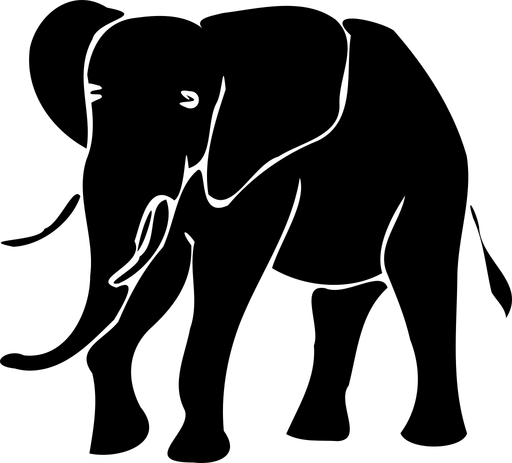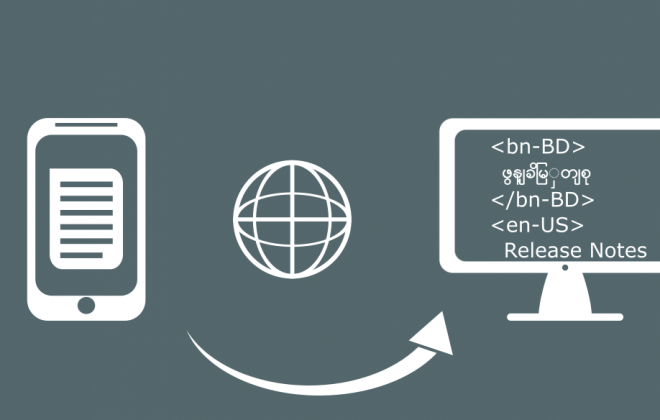The outstanding tools and applications we use (update 2023)
Here arrives our popular “Applications we use – our favorite tools” update for 2023.
The overview of tools we like and frequently use (an update to our 2018, 2019, 2020, 2021, and 2022 articles). These tools are essential in our daily development process and in spreading ideas.
Development
We use some development tools to develop our apps and our upcoming software tools for app developers and publishers, like our App Store Manager or Android Release Notes Creator.
- Gitlab – offers a broad set of functionalities and allows us to store and maintain our code.
So, we intensively use the issue tracker to plan our development tasks and maintain our product backlog, using the CI/CD functionalities for our automated build, test, and deployment into various stages. - TexturePacker – create optimized sprite sheets for your apps with this excellent tool
- Visual Studio Code – we changed our IDE to an offline editing
- Google Firebase – as a development platform for our tools
- Pencil – we create our mock-ups with this graphical tool
- Draw.io – to create mock-ups and charts as well as diagrams online
- Android Studio – we develop apps once in a while
- Flutter – whenever we create apps – Flutter is our open-source UI software development kit
- SourceTree – to navigate through GIT (new)
Design tools
We sometimes use pen and paper and a scanner to create our artwork. But if we are digital, we have some favorite applications.
- Inkscape – most of our artwork is vector-based. So, our primary and beloved tool for creating our graphics is Inkscape. Because, in our opinion, it is the best free and open-source vector graphics editor
- XnView – is an easy and fast image viewer with great batch tool features. Therefore, we often use it to transform, resize, or convert multiple images automatically.
- Flashback Recorder – To capture screens and edit them for a release on our YouTube channel
- Movavi Video Editor – for Mac – helps us to cut clips, tutorials, and videos.
- Aseprite – a very intuitive sprite and pixel art tool
- LaunchMatic – generating and translating thousands of app screenshots with a few clicks
- Canva – to create marketing campaign material
- Desygner – a graphic design tool for non-designers with easy-to-use UI and thousands of free templates to start with
- Midjourney – the AI graphic generator of our choice (new)
- App Mockup – to create mobile app screenshots easily (new)
Resources
We prefer to create infographics and so on ourselves. But sometimes, we access publicly available resources:
- icons8.com – a perfect source for many things: icons, illustrations, photos, music, and design tools
- Fontawesome – the icons we like
- Pexels – amazing free stock photos
Communication
We are a distributed team and work most of the time remotely. Therefore, a sound communication tool is a must.
- Slack – is our leading communication platform. For this reason, we use it to share ideas, make decisions, and messages.
- Hubspot – our CRM, contact center, and email marketing tool
- Discord – for more team communication, without 45 minutes time frames
- Signal – for mobile and desktop communication
- GitBook – to provide our documentation (new)
- Folge.me – we create step-by-step guides quickly with Folge.me (new)
Helper tools
Our development and marketing often use these small applications for different tasks.
- TinyPNG – compressing images and being aware of the quality. This makes applications and websites smaller and faster
- Littera – creating text and font sheets for our apps. Upload your font and create image maps
- BeFunky Collage Maker – creating lovely collages for our tweets and social media activities
- EZGIF.com – we create animated GIFs with this little tool and resize the video
- Convert CSV – do some CSVs need conversion? We use this online tool
- Deepl – our favorite translation tool for almost any correspondence
- Convert Case – useful for converting texts from right to left and left to right.
- Material Color Design Palette – define the colors of your material applications
- Total Commander – the all-time classic for large file operations
- Grammarly – to improve writing skills
- Wifi FTP Server – to access our mobiles and move large numbers of files
- WinSCP – as a reliable FTP client (new)
Marketing channels
There are many options and channels to market your app ideas. We primarily use the following:
- Facebook – we share our articles and blog posts there
- Instagram – find pictures of our marketing campaigns on Insta
- YouTube – we published many videos and tutorials on YouTube
- LinkedIn – Find our business there
- Medium – sometimes, we publish articles there
Applications we use
Our “Applications We Use” blog series is updated once a year.
Of course, we do not receive any compensation for adding an application or service to our list.
To clarify, these are simply tools that we like to use often.
Feel free to follow us somewhere or give us your feedback about the tools you know and use and would recommend for us.
Other blog posts
- Important update: Apple changed App Store Connect Screenshot Requirements
- What are Custom Product Pages in the App Stores?
- Upload metadata to multiple platforms in App Store Connect easily
- Automate app deployments for build and metadata easily
- Participate in the future of your App Management Experience!
Categories
- App Development (41)
- App Marketing (56)
- App Store Optimization (59)
- I WANT AN ELEPHANT (20)