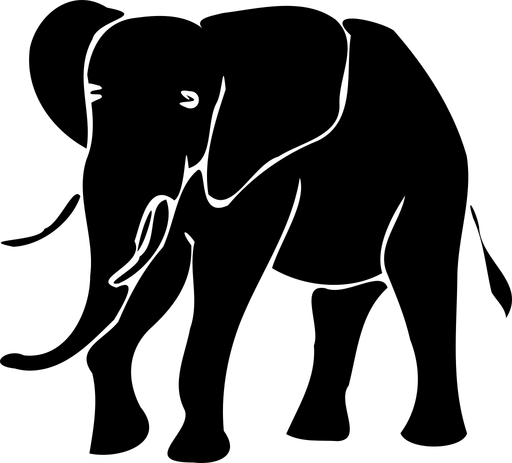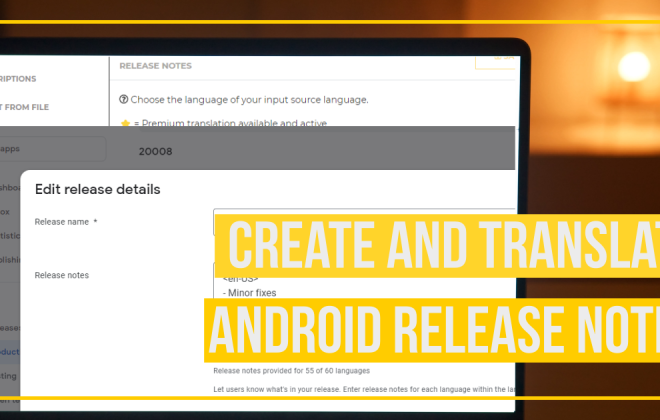Out now! Uploading 6.7” screenshots to App Store Connect
The App Store Manager has introduced support for 6.7-inch screenshot upload to App Store Connect. This update marks a pivotal shift, empowering developers to showcase their apps’ user interfaces across various devices.
Expanded Capabilities
Including a 6.7-inch screenshot upload to App Store Connect within the App Store Manager opens up avenues for developers to craft visually compelling and tailored app listings for the latest generation of devices. This expansion caters to the evolving landscape of device sizes, ensuring that apps are showcased optimally, especially on newer, larger-screened models.
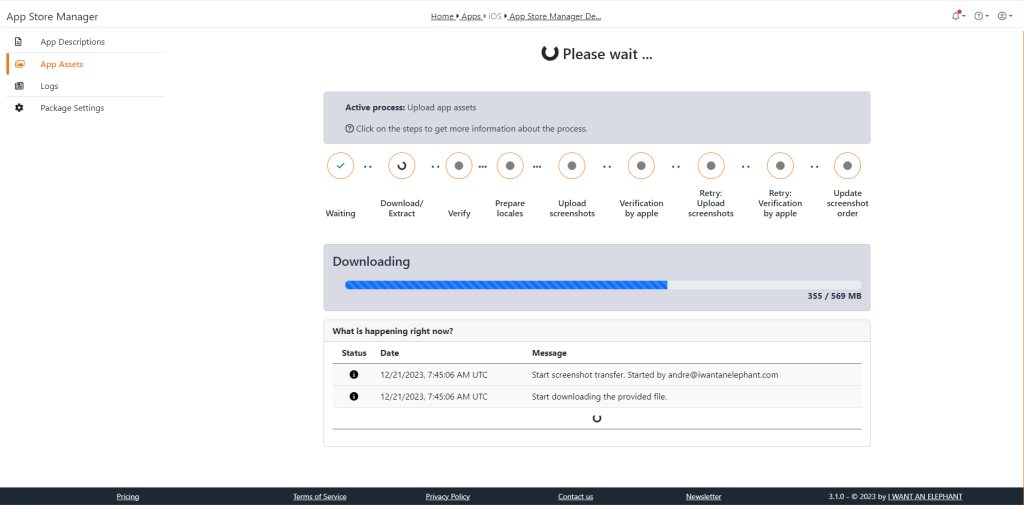
Efficient Upload Process
One standout feature of this update is the efficiency of the upload process. Notably, uploading screenshots for 39 languages, encompassing two iPad resolutions and the 6.5, 5.5, and now 6.7-inch formats, takes approximately 30 minutes. This streamlined process saves time and ensures comprehensive coverage across many languages and device sizes, contributing significantly to developers’ workflow efficiency. This speed enhancement streamlines the previously time-consuming task of providing comprehensive language and device coverage.
Screenshot Requirements
Apple’s guidelines and specifications when uploading screenshots:
Formats and Sizes:
- Screenshots must be in JPEG or PNG format.
- Specific pixel dimensions are required for different devices, like 1242 x 2688 pixels for 6.7-inch displays.
Language Coverage:
- App Store Connect allows for uploading screenshots in 39 languages, catering to a diverse user base.
Device Compatibility:
- Ensuring screenshots for various device sizes, from older models to the latest releases, improves user experience and compatibility.
Content and Accuracy:
- Screenshots must accurately represent the app’s functionalities and features, providing a glimpse into the user experience.

Impact on App Visibility and Engagement
The ability to showcase screenshots tailored to the 6.7-inch display further bolsters an app’s visibility and engagement potential. With a larger canvas to present app functionalities, developers can leverage this space to captivate potential users, effectively communicating the app’s value proposition.
Summary
Integrating 6.7-inch screenshots within App Store Manager lets you speed up and enhance your app store descriptions.
The new, improved upload feature works more efficiently and significantly faster than the previous module. Log in to App Store Manager and boost your App Store Connect presence.
Latest articles
Categories
- App Development (40)
- App Marketing (53)
- App Store Optimization (56)
- I WANT AN ELEPHANT (20)