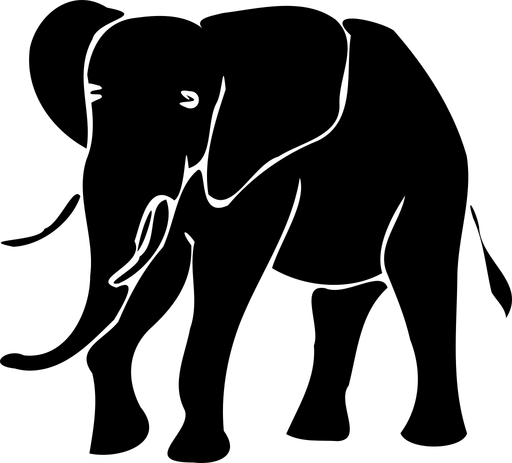Automate app deployments for build and metadata easily
Managing our apps—five in the App Store and six in Google Play—requires a lot of effort, even though our approach is not to market the apps directly. We use them to test our App Store Manager and keep pace with store changes. Until now, we have not automated our app deployment processes.
GDPR, Consent Management, etc., have kept us busy recently. The conversions for this are complex. We have therefore decided to remove all advertising and commercial aspects. But this also requires much effort. All apps have to be adapted. Updated, rebuilt, and then republished. And maybe fix a few bugs or implement a few functions. Then, update all the store descriptions. Improve texts and keywords – update release notes and what’s new. We also revised a few images.
Prerequisite
A prerequisite for everything is using a source code management system such as GitHub or GitLab.
Various CI/CD tools can be connected to this, or these can also be used as CI/CD tools with their pipeline functions. However, we don’t want to set everything up manually, so we only use the code versioning and the interfaces here.
Fortunately, we have already organized our app codes accordingly.
Automatically building and publishing our apps
To automate app deployments for build and metadata and eliminate further manual steps in the build process and store maintenance, we have started using the CI/CD tool Codemagic. We can already do a lot with the free plan, but the commercial subscriptions are also quickly becoming interesting.
Of course, there are also alternatives such as Visual Studio App Center (which is being discontinued in 2025; however, setting everything up manually in Azure took a lot of work for us), Bitrise, and others.
Codemagic worked for us; we set up our first app quickly. You can use the simple workflow editor or write your Yaml files. The former is easy to do, and the latter is quicker to edit and can also be used for other apps.
The build starts manually, or a Git event triggers it.

Of course, a lot goes wrong on the first run. It is beneficial to have all the information on hand. Keystore, app IDs, etc., help you look through the documentation. However, after several attempts, we built the first app automatically and pushed it into the Google Play Store and App Store test tracks.
It is generally easier with newer apps that we had just updated, that are on a new Flutter and Gradle version. We first had to update apps we last touched a while ago. In our case, we had been working on this for some time.
But the work is worth it. First, we have updated apps with all new libraries; second, everything is built and published at the touch of a button.
It’s a recommendation.
Updating Google Play and App Store Connect
In the second step, we update the metadata with our App Store Manager.
At first, we configure all apps and download the latest texts from the stores.
Second, we update these regarding language and content and then use automatic translation for some languages we don’t speak.
Third, write the release notes and translate them into some unknown languages.
Finally, we uploaded the adapted information for all apps to the stores with one click. That was easy.
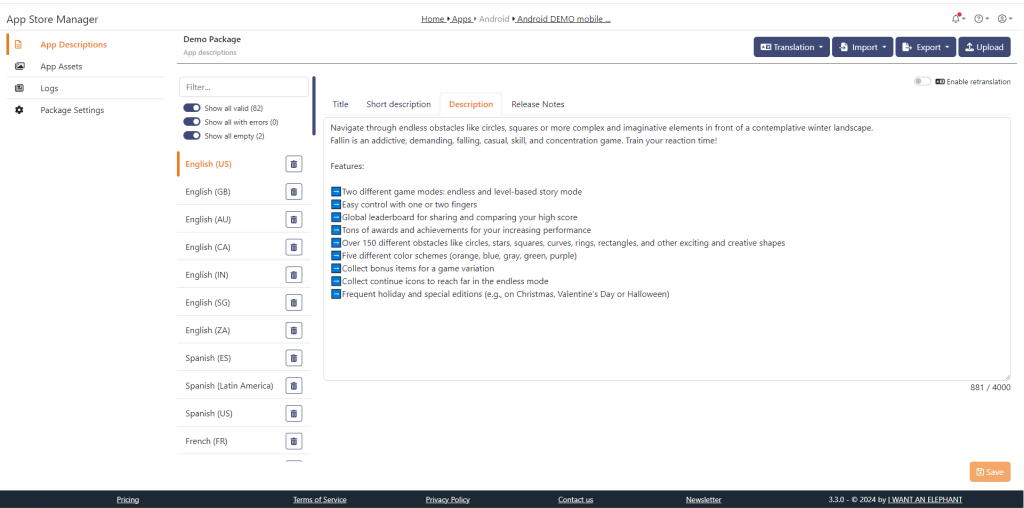
Updating app screenshots
We reworked one of our apps a little more. The UI was okay, but various input options were difficult to use. We have corrected this. The problem is that we now also have to create new screenshots. We do this with the simulator and emulator for all required resolutions so the screenshots remain bare. But various tools are on the market for this. You can read our article about app screenshot tools here.
We opt for AppMockUp and use it to enhance our screenshots very quickly.
We exported the result and decided to use the App Store Manager again. With its image upload, we easily and quickly upload new screenshots to the stores.
Conclusion – automate app deployments!
It is worth checking and improving the build and publishing processes occasionally. With Codemagic and the App Store Manager, we have achieved a reasonable degree of simplification. Our apps are up to date again, and future changes are quickly implemented.
Tags In
Related Posts
Categories
- App Development (40)
- App Marketing (53)
- App Store Optimization (56)
- I WANT AN ELEPHANT (20)