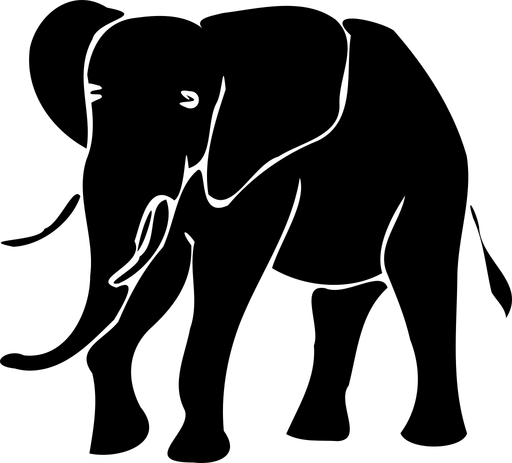Let’s create an app, quickly!
The idea was born last Thursday while running. Let’s create a Christmas fitness app, quickly.
Since Christmas is just around the corner and the approvals for the App Store and the Play Store also take time, things have to happen quickly.
Let it be a small advent calendar running app (Android here, iOS here).
Every day one unit until Christmas. For fun, for fitness. In the end, there is even a lottery.
The artwork followed on the weekend and Monday and Tuesday the app was built, not full time. This Wednesday evening everything was ready.
App content
The development process contains the following:
- The app itself
- Content for the app
- App icon
- Store Screenshots for all minimum required devices
- A feature graphic (Google only)
- Store texts for both platforms
- Android Release build
- Apple Release build
This all sounds very… little. It is… but many details and as always, more than just development. The signing and uploading alone took some time again.

Development
The app itself is created as a hybrid app with Google Flutter. Flutter can do quite a bit in the standard version. But especially with the topic of scaling, i.e. responsiveness, it gets complicated and the hours pass by. There is always the danger of using plugins. And for Flutter there are many. But many of them are also only moderately maintained and are only sparsely developed further. That means you always have to look several times when you use a plugin.
But we have used some of them anyway:
- For calling an external link
- Calling the global share function
- Automatic text scaling
- And multilingualism (the app is available in English and German)
Nevertheless, a lot of testing and fine-tuning is required. The emulators for Android and of course the simulator of Xcode help to do this. In any case, several devices have to be tested. And don’t forget the tablets! In the end, you are always surprised that it doesn’t fit on any device as you imagined it. Well, with about 11.000 possible Android devices and a handful of Apple devices it always hangs somewhere.
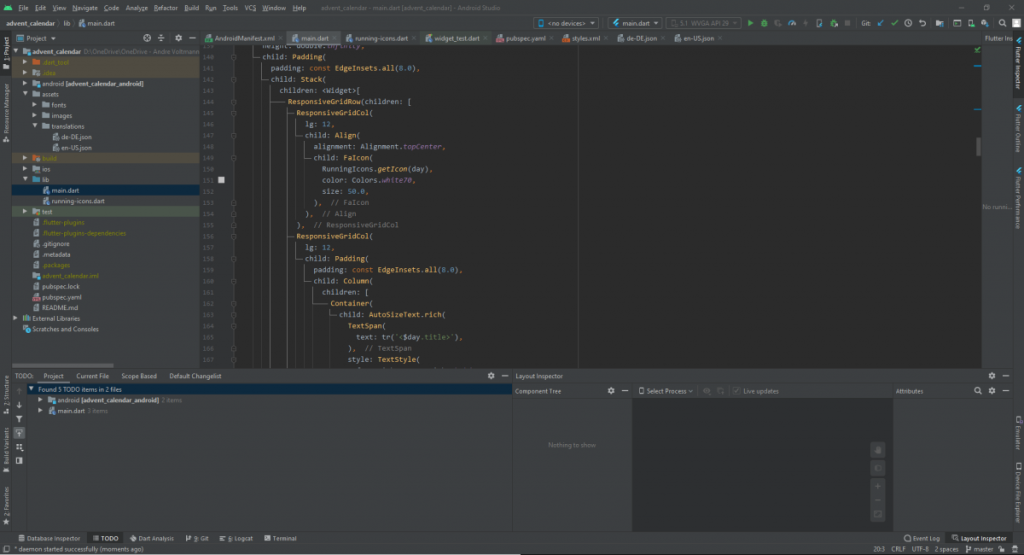
Content
Then, of course, the app must also have content. For the 24 training units, we get an expert. The units should be focused on one goal and of course, make sense. And they should work for as many users as possible. They should be fun. And a few rest days should be included. The text must be conceived, written, transmitted, and also designed. When the app is finally finished, comes the tedious part, if you don’t already find developing it tedious.
Signing and upload
Signing the apps. This is a little science in itself. Creating keystores for the Android version, distribution profiles for the iOS version. If you have overcome this hurdle, then the uploads will be done. With the Google Play Console, you can do this by Drag & Drop. You can see the result in the Browser very quickly if it worked.
With Apple, it always takes a bit longer. With the Pods there is always some problem. Also, the target version for the build is always stuck. But as soon as it is set to at least 9 in the right places, the build slides into App Store Connect. Always important, test again via the Test-Tracks or Testflight. Here, too, you will always notice something.
Store assets
Next are the store assets. This also takes a few hours.
First step: the texts. Title, keywords, short description, long description, promo-text, version description need to be written. Translate the text in as many languages as possible. The App Store Manager is a great tool to assist you in managing and translating (automatically) everything.
Then, the screenshots. It is worth to brew a pot of coffee or tea. First of all, you have to create in-app screenshots. For this, we use the Android emulator and the Xcode simulator. Several times.
For Android, we decide to use a Google Pixel 4 variant. Start the app and create the screenshots. For iOS, it needs more. We take the iPhone 8 Plus, the iPhone 11 Pro max, and the iPad Pro 4rd Gen.
We start all three one after the other and create the screenshots.

Polishing the screenshots
Now we have the raw data. Using LaunchMatic we now make complete screenshots from it. That means we add frames and texts to the screenshots. Again in English and in German. And then? Then we upload the screenshots. This is done manually, of course, with our few. If there are more, the App Store Manager will be available in the future. Until then, it’s time to roll up your arms and get going.
Of course, we may have missed something here and there. That will be corrected.
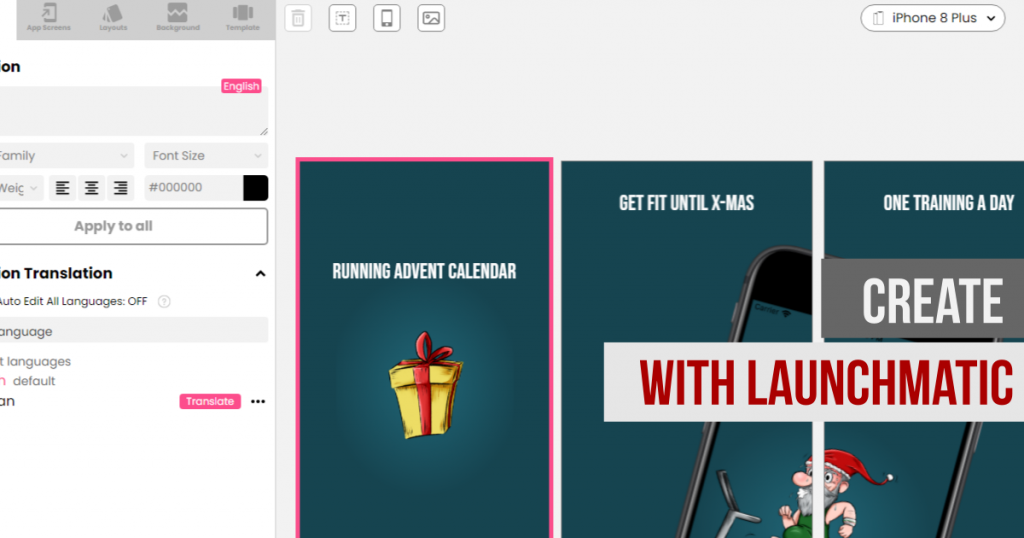
Conclusion
After several hours (sum over the last days), our app is in the stores. We give the Apple reviewers a few more details and start the approval process in the App Store Connect and Google Play Console.
Let’s see how long it takes… Check out the result here for your iPhone or here for your Android device and get fit!
Of course, we forgot some things like the push Notification Entitlement – but this is optional.
By the way, this Training Advent Calendar is our second Christmas app. Have you already tried our smash-hit “Christmas is Coming” (Android, iOS)? You should, then the days will fly by until Christmas!

Already read some other articles?
Categories
- App Development (40)
- App Marketing (53)
- App Store Optimization (56)
- I WANT AN ELEPHANT (20)