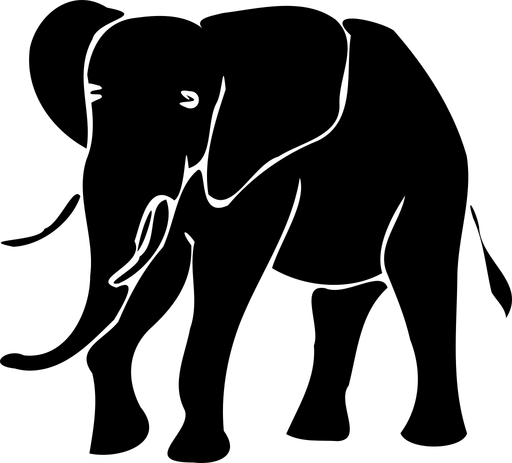How to create Android release notes
Creating release notes is an integral part of the Android release process in the Google Play Console. For each upload of a new app version to the Google Play console, among other things, a textual description of the version is required. This change history can be up to 500 characters long and is required for each language in which the app descriptions are set. You don’t have to provide languages you don’t have configured within Google Play Console.
Nevertheless, preparing this description takes some time.

Requirement
The creation of a text description of a new app includes:
- New features
- Bug fixes
- Improvements
- Changes
The description should make existing users aware of the changes and give potential users a good feeling for using the app.
I.e. it should show that:
- The app is constantly being developed
- The app is maintained
- User requirements or wishes are being implemented
Tags enclose the description of a language with locals:
<fr-FR>
Version 22.02b
* Nouveaux personnages
* Nouveaux niveaux
* Balance ajustée
* Correction de bugs
</fr-FR>
<ar>
الإصدار 22.02 ب
* شخصيات جديدة
* مستويات جديدة
* الرصيد المعدل
* إصلاح الأخطاء
</ar>
<hy-AM>
Տարբերակ 22.02b
* Նոր կերպարներ
* Նոր մակարդակներ
* Կարգավորված մնացորդ
* Սխալ սխալներ
</hy-AM>
<fi-FI>
Versio 22.02b
* Uudet merkit
* Uudet tasot
* Säädetty tasapaino
* Korjattu vikoja
</fi-FI>
The challenge now is to create all the texts in a reasonable way:
- Translate all descriptions
- Create the required format
- Perform x times the same recurring steps
- Provide information about changes which are relevant
- Use language which is understood by your users
Procedure
First of all, write your release notes. Start with your key details. What are the main, most important, and most relevant news? Write it interesting and easy to capture for your potential users.
Be specific and keep it straightforward. No one will read or expect a huge amount of text or long sentences. Provide some contact information within the text and encourage users to participate with feedback and suggestions for the next release.
Second, translate your description. Of course, human-based translation always wins in case of quality. See your colleagues, relatives, or other people in your surroundings assist you. If you have the budget, hire professionals. If not, of course, the automatic translation will do it. Usually, the quality of automatic translation is good and sufficient for short, concise sentences.
Third, take a text-editor of your choice and start to copy all translated content to its place. You can copy the skeleton directly from the Google Play Console or from here:
<en-US>
Enter or paste your release notes for en-US here
</en-US>
<af>
Enter or paste your release notes for af here
</af>
<ar>
Enter or paste your release notes for ar here
</ar>
<bg>
Enter or paste your release notes for bg here
</bg>
<bn-BD>
Enter or paste your release notes for bn-BD here
</bn-BD>
<ca>
Enter or paste your release notes for ca here
</ca>
<cs-CZ>
Enter or paste your release notes for cs-CZ here
</cs-CZ>
<da-DK>
Enter or paste your release notes for da-DK here
</da-DK>
<de-DE>
Enter or paste your release notes for de-DE here
</de-DE>
<el-GR>
Enter or paste your release notes for el-GR here
</el-GR>
<en-AU>
Enter or paste your release notes for en-AU here
</en-AU>
<en-CA>
Enter or paste your release notes for en-CA here
</en-CA>
<en-GB>
Enter or paste your release notes for en-GB here
</en-GB>
<en-IN>
Enter or paste your release notes for en-IN here
</en-IN>
<en-SG>
Enter or paste your release notes for en-SG here
</en-SG>
<es-419>
Enter or paste your release notes for es-419 here
</es-419>
<es-ES>
Enter or paste your release notes for es-ES here
</es-ES>
<es-US>
Enter or paste your release notes for es-US here
</es-US>
<et>
Enter or paste your release notes for et here
</et>
<fa>
Enter or paste your release notes for fa here
</fa>
<fa-AE>
Enter or paste your release notes for fa-AE here
</fa-AE>
<fa-AF>
Enter or paste your release notes for fa-AF here
</fa-AF>
<fa-IR>
Enter or paste your release notes for fa-IR here
</fa-IR>
<fi-FI>
Enter or paste your release notes for fi-FI here
</fi-FI>
<fil>
Enter or paste your release notes for fil here
</fil>
<fr-CA>
Enter or paste your release notes for fr-CA here
</fr-CA>
<fr-FR>
Enter or paste your release notes for fr-FR here
</fr-FR>
<hi-IN>
Enter or paste your release notes for hi-IN here
</hi-IN>
<hr>
Enter or paste your release notes for hr here
</hr>
<hu-HU>
Enter or paste your release notes for hu-HU here
</hu-HU>
<id>
Enter or paste your release notes for id here
</id>
<is-IS>
Enter or paste your release notes for is-IS here
</is-IS>
<it-IT>
Enter or paste your release notes for it-IT here
</it-IT>
<iw-IL>
Enter or paste your release notes for iw-IL here
</iw-IL>
<ja-JP>
Enter or paste your release notes for ja-JP here
</ja-JP>
<ko-KR>
Enter or paste your release notes for ko-KR here
</ko-KR>
<lt>
Enter or paste your release notes for lt here
</lt>
<lv>
Enter or paste your release notes for lv here
</lv>
<ms>
Enter or paste your release notes for ms here
</ms>
<nl-NL>
Enter or paste your release notes for nl-NL here
</nl-NL>
<no-NO>
Enter or paste your release notes for no-NO here
</no-NO>
<pl-PL>
Enter or paste your release notes for pl-PL here
</pl-PL>
<pt-BR>
Enter or paste your release notes for pt-BR here
</pt-BR>
<pt-PT>
Enter or paste your release notes for pt-PT here
</pt-PT>
<ro>
Enter or paste your release notes for ro here
</ro>
<ru-RU>
Enter or paste your release notes for ru-RU here
</ru-RU>
<sk>
Enter or paste your release notes for sk here
</sk>
<sl>
Enter or paste your release notes for sl here
</sl>
<sr>
Enter or paste your release notes for sr here
</sr>
<sv-SE>
Enter or paste your release notes for sv-SE here
</sv-SE>
<sw>
Enter or paste your release notes for sw here
</sw>
<ta-IN>
Enter or paste your release notes for ta-IN here
</ta-IN>
<th>
Enter or paste your release notes for th here
</th>
<tr-TR>
Enter or paste your release notes for tr-TR here
</tr-TR>
<uk>
Enter or paste your release notes for uk here
</uk>
<vi>
Enter or paste your release notes for vi here
</vi>
<zh-CN>
Enter or paste your release notes for zh-CN here
</zh-CN>
<zh-TW>
Enter or paste your release notes for zh-TW here
</zh-TW>Finally copy everything to the Play Console and you are good to go.
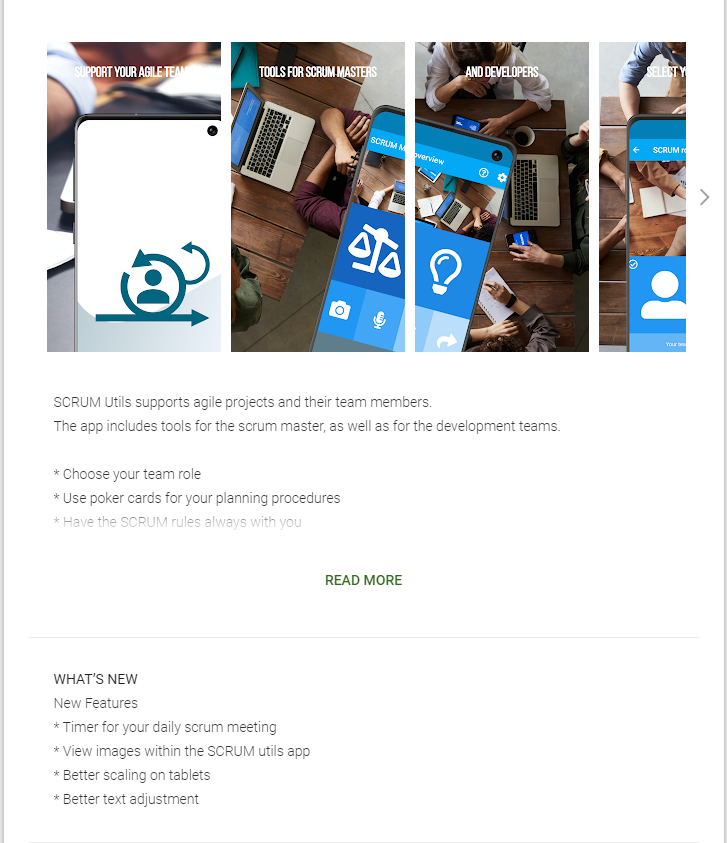
Best practice
If you are updating your apps frequently and like to automate some tasks. E.g. the translation and the formatting, then the Android Release Notes Creator is a good choice for you.
The Release Notes Creator takes your basic release descriptions, allows you to select your target languages (the languages set and configured in the Google Play Console), and translates everything for you.
The formatted result is ready for copy & paste to the Play Console.
Create Android release notes – conclusion
Release Notes are more than just a few annoying lines of text. Take advantage of the opportunities and show that your apps are evolving.
Try to involve users and make it transparent that customer wishes are welcome and will be taken into account. A tool like the Android Release Notes Creator assists you to create Android release notes quickly.
Check it out and see if you can reach more users and generate more downloads.
Read more about our ideas
Related Posts
Categories
- App Development (40)
- App Marketing (53)
- App Store Optimization (56)
- I WANT AN ELEPHANT (20)