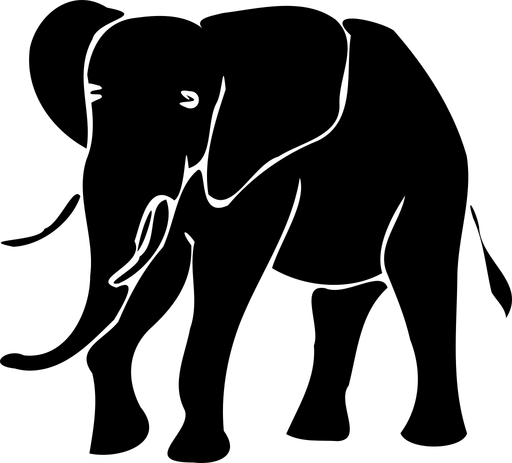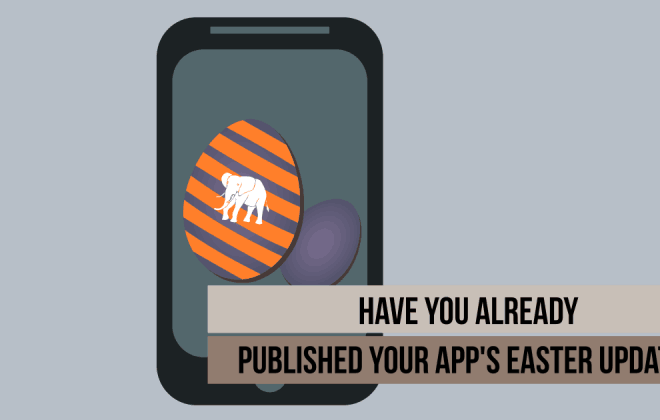Even better App Store updates and maintenance!
It’s done! The new, improved App Store Manager version 3.0 is online.
App Store Manager is the tool to easily and quickly transfer app store metadata like screenshots or descriptions to the stores.
We listened to your feedback and put a lot of work into minor and more significant improvements to change and enhance our service significantly.
Here is an excerpt from the list of changes:
- Reworked: we have redesigned the complete application
- Process: the processes are optimized and get along with fewer clicks
- Release Notes: the Android Release Notes Creator has moved to the front page
- Icons: just more colors. See the app icons within the app views
- Structure: reduced and optimized the menus and function access
- New theme: completely changed the colors, dialog, and all other web components
- Transparency: changed asynchronous jobs/ log pages
- Documentation: we have updated and redesigned the documentation and help section
Manage your app stores presences even faster and more efficiently, and look at the result right now!
A quick overview of the improved App Store Manager
In our latest video, we quickly introduce the main features of App Store Manager, the modified elements, and the new UI.
Conclusion
App Store Manager can maintain, upload, and translate app descriptions in App Store Connect and Google Play Console: https://appstoremanager.net.
Additionally, it offers an excellent feature for creating and formatting Android release notes. All are easily accessible and quickly usable.
The new 3.0 version improves user experience and simplifies all tasks for App Store Connect and Google Play Console.
Lates articles
Categories
- App Development (40)
- App Marketing (53)
- App Store Optimization (56)
- I WANT AN ELEPHANT (20)