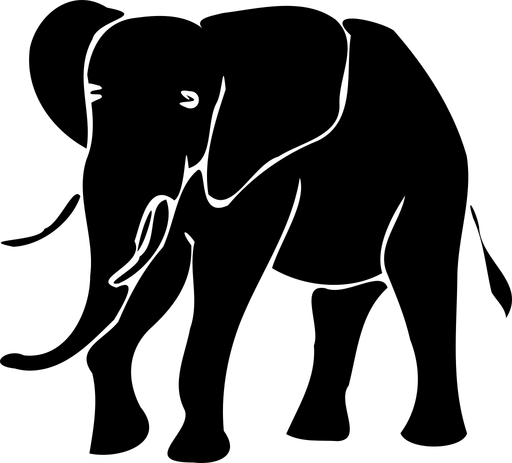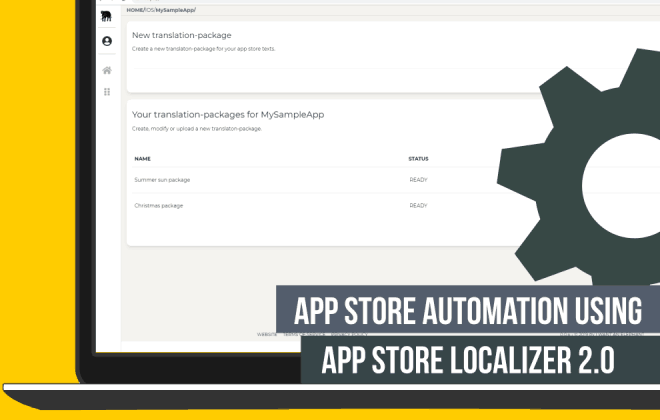New videos: Learn More About Our Services On Our YouTube Channel
In the past few days, we have published several new videos. Under the YouTube handle @AppStoreManager, you can watch them besides the previously published ones. We explain the App Store Manager‘s essential functions, like creating release notes or screenshot uploads. It’s best to watch them and try our service afterward.
What is the App Store Manager?
In the following video, Anna explains the essential App Store Optimization (ASO) requirements and how App Store Manager can help master them.
Seasonal update of release notes
App updates are essential. Especially on occasions like Halloween, Christmas, or the vacation season. But frequent updates are also one thing above all: costly. The App Store Manager can create, translate, manage and, of course, upload the appropriate metadata.
A unique mega feature – the Android Release Notes Upload
This feature is only offered by us! Upload your Android release notes with the other app metadata like title, short and long description in one go. No annoying navigating and searching in the Google Play Console.
Screenshot bulk upload
Upload hundreds of app screenshots to the stores? Until now, that was reserved for busy hands. With App Store Manager, we offer a bulk upload for images. Create beautiful images of your apps for all needed languages and in all resolutions. Package them up and automatically upload them to Google Play Console and App Store Connect.
Conclusion
Our new videos introduce you to our offer, among other exciting topics. For example, how to create API keys? Or what tools are there to create app screenshots?
In any case, our offer will save you a lot of time and effort!
More from us…
Tags In
Related Posts
Categories
- App Development (40)
- App Marketing (53)
- App Store Optimization (56)
- I WANT AN ELEPHANT (20)