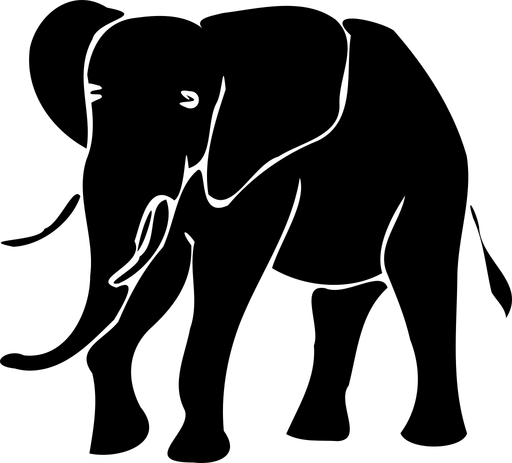Five steps to get more app downloads
Get more app downloads with the App Store Localizer. Simplify your app release and publishing process. Five easy steps are required to update your app descriptions and to get more app users in return.
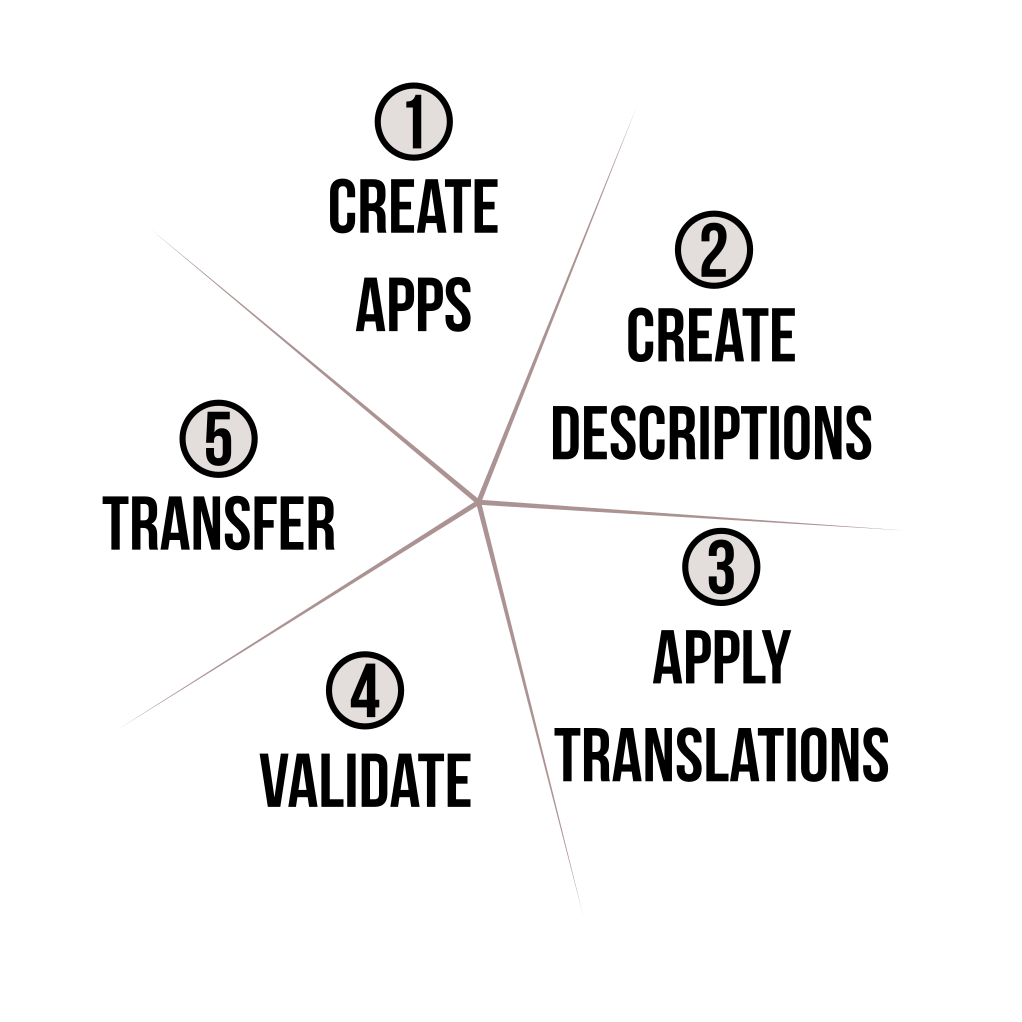
Step 1 – Create an app
First action to use the App Store Localizer is to create an app. The app represents the existing app in your AppStore or Play Console accounts.
Create a new app from the Dashboard or select Android or iOS apps from the menu sidebar and add your basic app details.
Step 2 – Create an app description
After the successful app setup, create your first app description. You can create as many descriptions as you like. One or more for any occasion. For example a basic app description, descriptions for Halloween or Christmas or one for the summer time. You can reuse the app descriptions any time.
App descriptions contain all public information about your app. They are the App Store and Play Store text offerings.
Provide a name for the description and select your source language. That’s the one, which is used as source to translate, if you plan to use the automatic translation feature.
Import your translations from an existing store representation or from a file, or proceed to the next step.
Step 3 – Translation
Select the languages for which you like to receive automatic translations.
The Localizer supports (extract): English, French, Portuguese, Chinese (Simplified), Chinese (Traditional), Hindi, Japanese…
Select single ones, or all.
The imported ones, if applicable, are shown within this step as well.
Step 4 – Validation
The validation steps lists all selected languages.
Check them for errors (exceeded lengths or similar) and correct them if necessary. You can translate single fields automatically or apply more languages. In general, all fields with a value (< 1) will be ready for transferal.
Step 5 – Transfer
Whenever you are ready, transfer the validated result to the stores.
Perform it manually or choose a scheduled transfer. All selected languages and fields will be overwritten.
The Google Play Console will start a review of your changes immediately. The Apple App Store will wait for your manual submit, before the transferred descriptions goes live.
Conclusion
The App Store Localizer assists you in app publishing, localization and translation process. The Localizer is designed to simplify the publishing tasks and to save our valuable time. The App Store Localizer is used by app marketeers, app publishers and app developers from more than 25 countries. They all use the App Store Localizer frequently to get more app downloads worldwide.
Try the App Store Localizer
Sed aliquam vulputate magna, in tempor lorem ornare id. Fusce mollis, magna non vestibulum pharetra, lacus nibh pellentesque augue, in tincidunt orci turpis sed odio. Curabitur nec auctor nunc. Etiam sodales placerat odio id rhoncus.
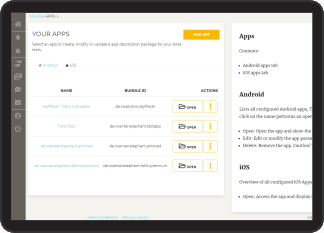
The all new App Store Localizer
Read about our other tools and ideas
Tags In
Related Posts
Categories
- App Development (40)
- App Marketing (53)
- App Store Optimization (56)
- I WANT AN ELEPHANT (20)