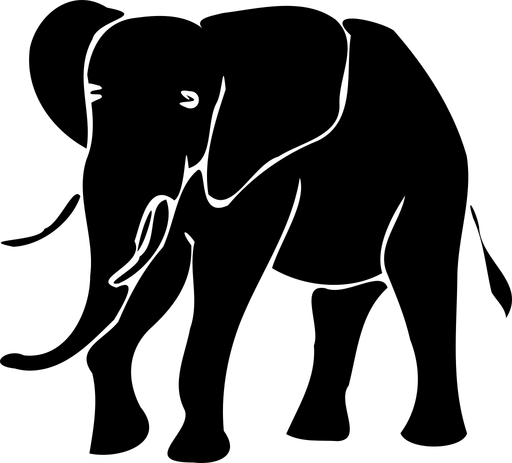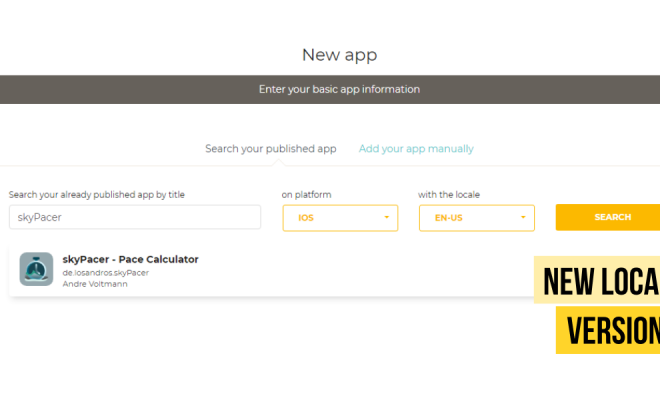Out now! App Management with the new App Store Manager
App publishing requires app addicts to not only develop the actual app but also create and manage additional collateral materials. This includes titles, keywords, texts, images, videos, and much more. On the one hand, the creation of these materials follows the specifications of Apple and Google. On the other hand, the cultural conditions of the respective target market or the individual countries apply as well. The App Store Manager from I WANT AN ELEPHANT helps with the management, editing, automated translation, and automated publishing of this content.
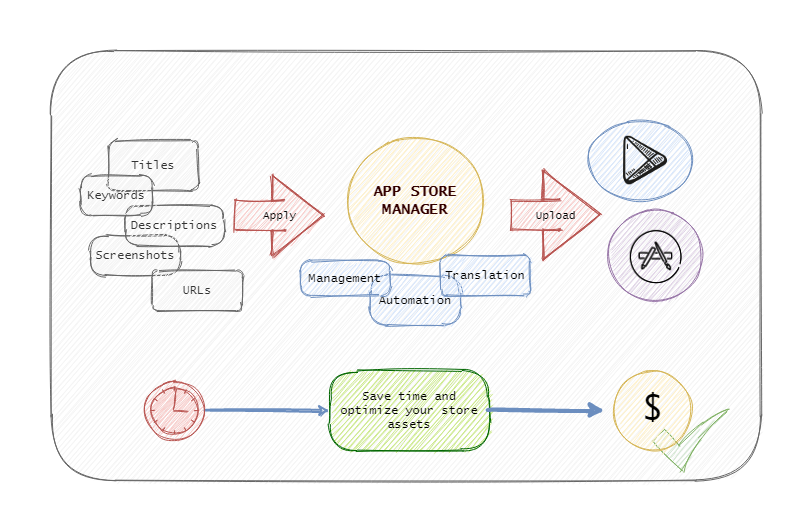
Over the past few months, we’ve completely revamped our App Store Localizer. We changed so much that we think it should also get a new, more appropriate name. Here it is now the App Store Manager 2.0.
There are so many things that changed that we can’t even list them here. But we would like to mention some highlights.
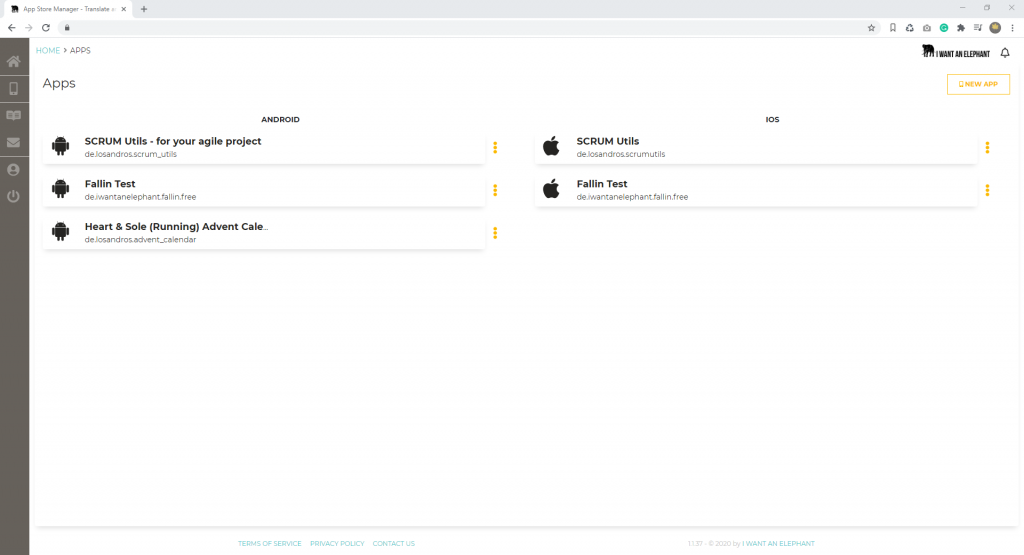
Extensibility
A major reason to massively overwork the application was the App Store Localizer’s lack of scalability. The technical design was not optimal. The previous application was quite easy and intuitive to use. But conceptually and technically, extensions were very complicated and cumbersome. The new App Store Manager offers us much more and better possibilities here. We can implement new functions better, easier, and, above all, faster. This has created the basis for many functions that have been in our backlog for a long time.
Management of store descriptions
Originally, the translation was in the foreground of the application. Now it is the management of store descriptions. In the medium-term including other assets such as screenshots, icons, and much more. I.e. the automatic translation of texts such as keywords and titles, we offer of course still, but other functions such as the management of the descriptions, the import and also the cooperation with other ASO Mangern or translators, become more important. For this, we have integrated more functions and will expand them massively.
Edit and translate
In the old App Store Localizer, app descriptions could only ever be imported or completely translated during creation. The results were always transferred directly to the package. Here we have changed the process and the procedure and improved it significantly. After creating a description package, it can always be imported or translated again. The respective results can be checked and validated in advance before they are transferred to the “master”. This has created much more transparency and flexibility for all users. Many new possibilities to add languages and achieve the best possible result.
App und app package
The main objects, apps and app description packages, are now displayed much more clearly. The new layout allows a much better overview of the created content and thus easier and faster access.
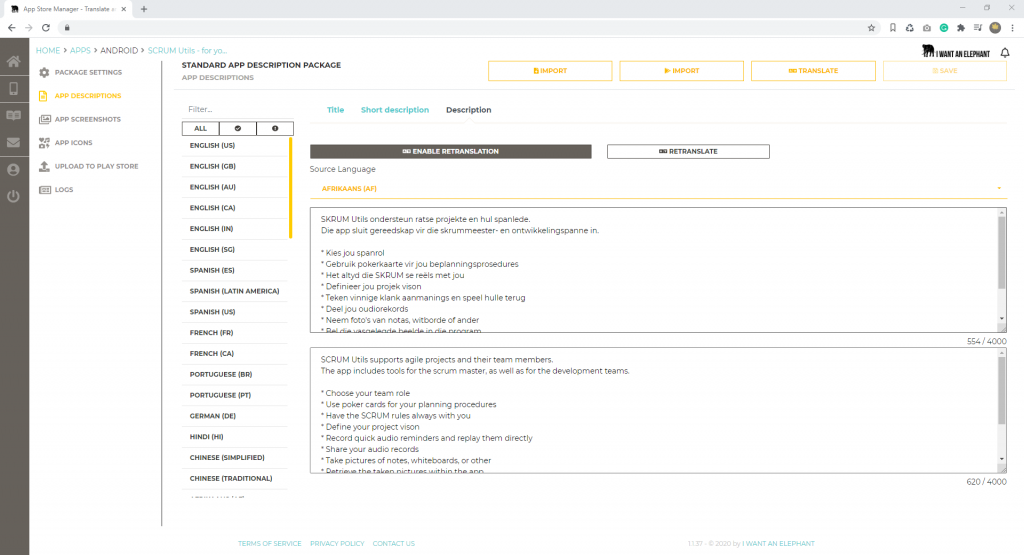
Usability
We have cleaned up a lot and removed or changed the content that was rarely used. In addition, we have made individual functions more accessible and positioned them so that they are easy and faster to use. App description packages, for example, can be edited much more easily. Accessing logs is also easier and faster. In addition, we have introduced a notification feature that informs you about new features everywhere in the application. This includes successful transfers or translations.
Upcoming major functions
We are while releasing the new App Store Manager, already working on the next big features. The most important and exciting: we’re allowing the submission of app screenshots for Google Play and the Apple App Store. You can provide us with ZIP archives and we will accept them and upload them for you automatically. This feature will save you a lot of time. The time that you can use for other things. To find out when this feature will be available, sign up for our newsletter.
Give it a try!
Just try the App Store Manger. It costs nothing. Use many essential functions without any restrictions. Localize your App Store descriptions today:
- Register on https://appstoremanager.net and create an account
- Configure your first app
- Create an app description package
- Edit and translate your app details
- Transfer everything to the desired store.
and immediately save significant working time and expand your target groups and find new users in new markets.
The App Store Manager is your one-stop-shop for successful app store management.
Read more
Tags In
Related Posts
Categories
- App Development (40)
- App Marketing (53)
- App Store Optimization (56)
- I WANT AN ELEPHANT (20)